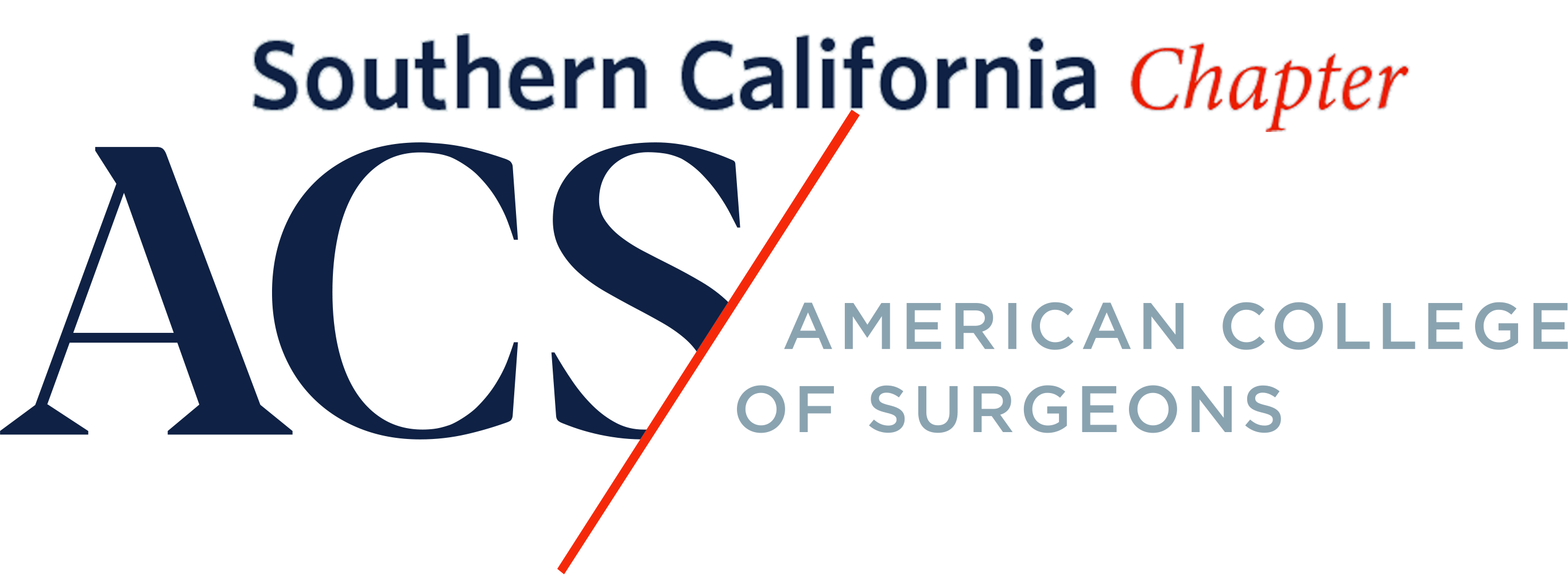Widgets are located under Appearance > Widgets and used to insert modular content into predefined template areas.
Take caution when editing widgets as there are no rollbacks for changes.
In addition to the default widget paraments there are plugins being used which offer highly customizable display options for the widgets.
Please review all the widget settings before making changes.
- The following widgets are currently active on the site:
- Sidebar – Advanced Sidebar Navigation Menu
Used to display the sidebar menu in the News section - Sidebar – Advanced Sidebar Pages Menu
Used to display the sidebar menu which is active on pages outside of the News section. Note that several pages are being excluded from display via page ID number. - Sidebar – Text Widgets
Used for various calls to action. Note that most call-to-action widgets are being displayed via targeted URL. - Header Widgets – Navigation Menu
Used to display the Top Menu - Header Widgets – Search
Used to display the site search feature - Footer Widgets – Custom HTML and Text
These three widgets make up the three columns of content found in the footer of the site.
- Sidebar – Advanced Sidebar Navigation Menu